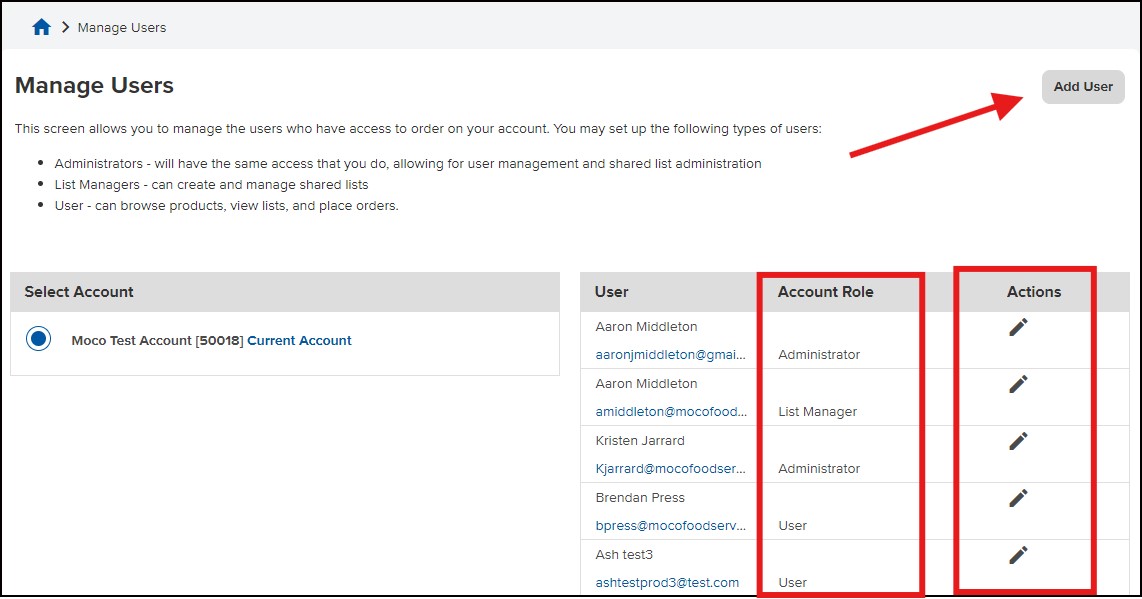Manage Users
Managing Users
This page allows you to manage users connected to your account. You can choose from the following roles:
- Administrators: can manage users and shared list administration
- List Managers: can create and manage shared lists
- User: can browse products, view lists, and place orders
Note that you can only manage users on the website – this option is not available in the App.
To return to the main help directory, please click here.
Website Instructions
If you are an administrator, you will have an option 'Manage Users' in the top right corner drop-down menu.
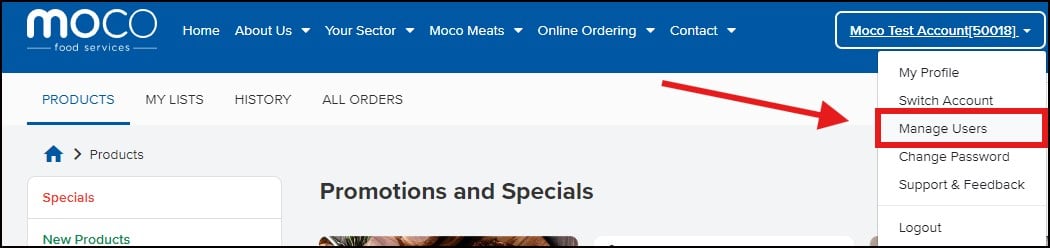
On this page, you can add, edit and delete users from your account.