Tracking Orders
This page will help you find where to track your order delivery status.
To return to the main help directory, please click here.
Website Instructions
• The header ‘All Orders’ will show a list of your orders. Click on ‘Track Order’ to get the delivery details
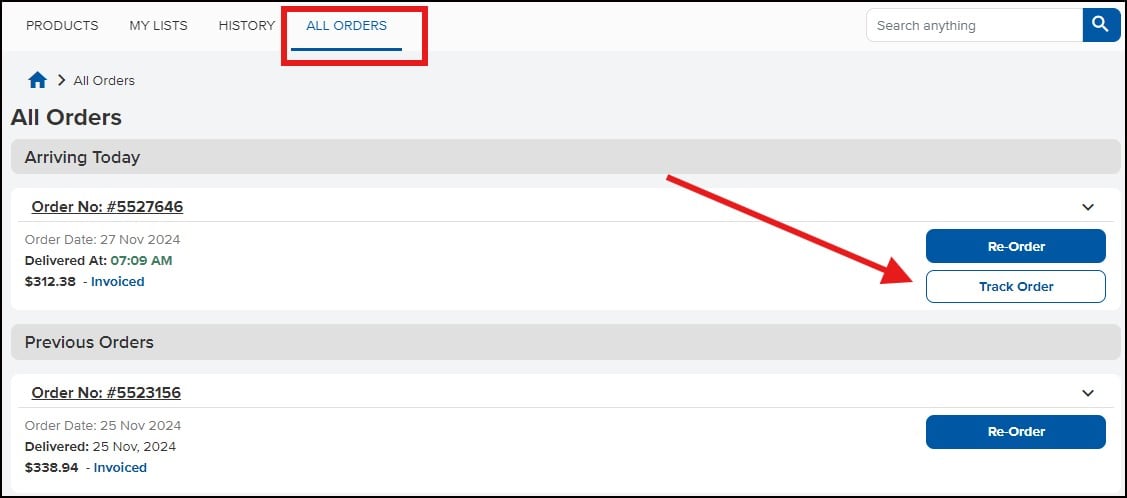
• The page expands to show the order status and tracking details
![]()
Mobile App Instructions
- Open 'Orders' (footer icon) and click on 'Track Order' to get the delivery details.

• The pop-up shows the order status and tracking details
![]()